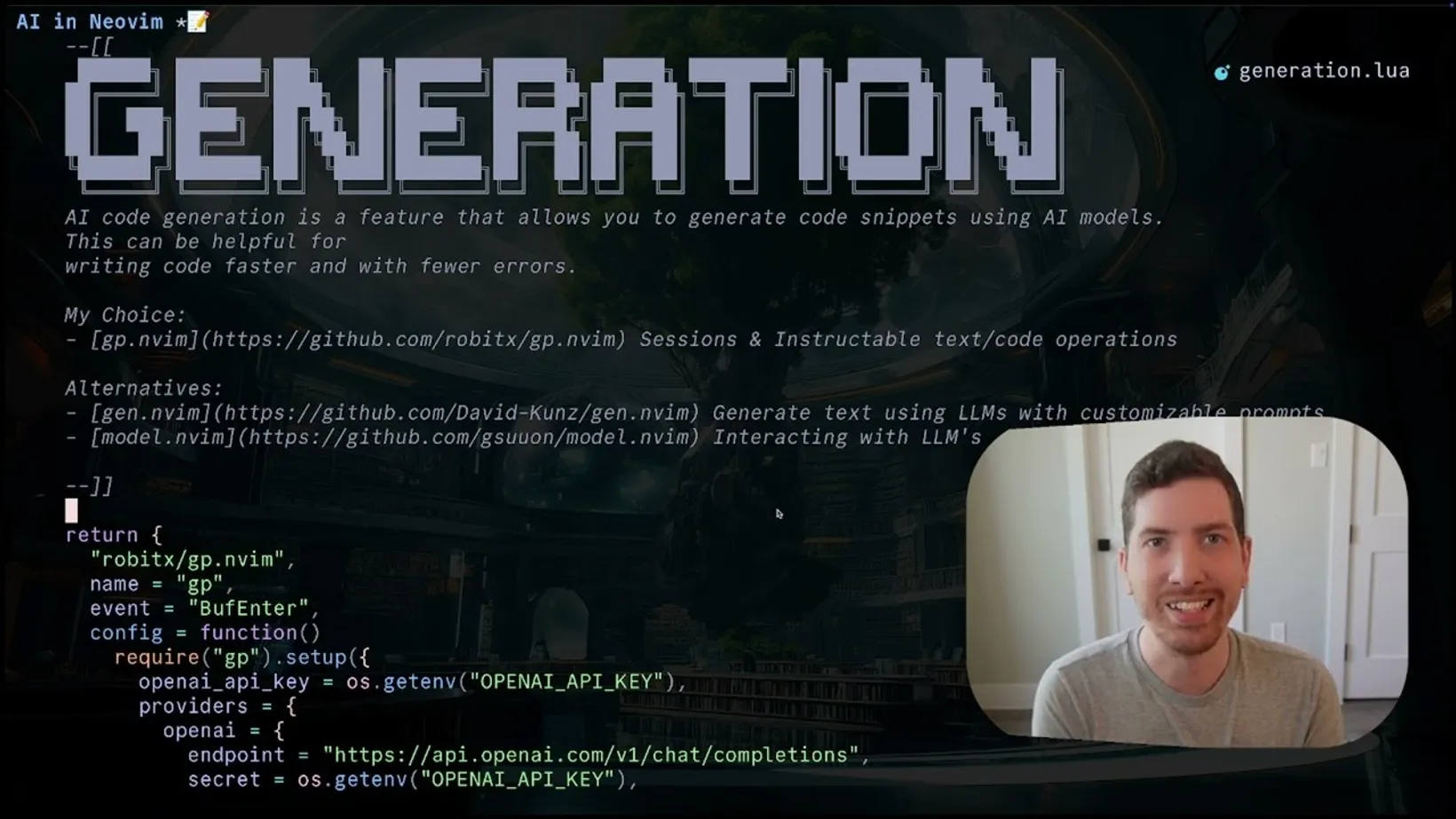AI in Neovim (NeovimConf 2024)
Discover how AI plugins using LLMs are transforming Neovim into a cutting-edge tool for developers. This talk will explore the latest AI-powered plugins and integrations that enhance coding efficiency, streamline workflows, and elevate your development experience. Whether you’re a seasoned Neovim user or new to the editor, learn how AI can revolutionize your coding practices and prepare you for the future of software development.
Completion
Code completion is a feature in which the editor suggests completions for the current word or symbol. This can be helpful for writing code faster and with fewer errors. There are many plugins available for code completion in Neovim.
My Choice:
Neovim plugin for GitHub Copilot
Alternatives:
Lua plugin to turn github copilot into a cmp source
Tabnine Client for Neovim
A native neovim extension for Codeium
Dance with Intelligence in Your Code. Minuet offers code completion as-you-type from popular LLMs including OpenAI, Gemini, Claude, Ollama, Llama.cpp, Codestral, and more.
return { "github/copilot.vim", dependencies = { "catppuccin/nvim" }, event = "VimEnter", init = function() vim.g.copilot_no_tab_map = false vim.g.copilot_workspace_folders = { vim.fn.getcwd() } end, keys = {},}Chat
AI Chat in the editor is a feature that allows you to chat with an AI assistant directly in your editor. This can be helpful for generating code snippets, writing documentation, or even just having a conversation.
My Choice:
Chat with GitHub Copilot in Neovim
Alternatives:
Use your Neovim like using Cursor AI IDE!
ChatGPT Neovim Plugin: Effortless Natural Language Generation with OpenAI's ChatGPT API
return { "CopilotC-Nvim/CopilotChat.nvim", -- NOTE: configured via LazyVim 💤 -- https://www.lazyvim.org/extras/ai/copilot-chat}Generation
AI code generation is a feature that allows you to generate code snippets using AI models. This can be helpful for writing code faster and with fewer errors.
My Choice:
Alternatives:
Neovim plugin to generate text using LLMs with customizable prompts
Neovim plugin for interacting with LLM's and building editor integrated prompts.
return { "robitx/gp.nvim", name = "gp", event = "BufEnter", config = function() require("gp").setup({ openai_api_key = os.getenv("OPENAI_API_KEY"), providers = { anthropic = { endpoint = "https://api.anthropic.com/v1/messages", secret = os.getenv("ANTHROPIC_API_KEY"), }, copilot = { endpoint = "https://api.githubcopilot.com/chat/completions", secret = { "bash", "-c", "cat ~/.config/github-copilot/hosts.json | sed -e 's/.*oauth_token...//;s/\".*//'", }, }, ollama = { endpoint = "http://localhost:11434/v1/chat/completions", }, openai = { endpoint = "https://api.openai.com/v1/chat/completions", secret = vim.fn.getenv("OPENAI_API_KEY"), }, }, whisper = { -- you can disable whisper completely by whisper = {disable = true} disable = false,
-- OpenAI audio/transcriptions api endpoint to transcribe audio to text endpoint = "https://api.openai.com/v1/audio/transcriptions", -- directory for storing whisper files store_dir = (os.getenv("TMPDIR") or os.getenv("TEMP") or "/tmp") .. "/gp_whisper", -- multiplier of RMS level dB for threshold used by sox to detect silence vs speech -- decibels are negative, the recording is normalized to -3dB => -- increase this number to pick up more (weaker) sounds as possible speech -- decrease this number to pick up only louder sounds as possible speech -- you can disable silence trimming by setting this a very high number (like 1000.0) silence = "1.75", -- whisper tempo (1.0 is normal speed) tempo = "1.75", -- The language of the input audio, in ISO-639-1 format. language = "en", -- command to use for recording can be nil (unset) for automatic selection -- string ("sox", "arecord", "ffmpeg") or table with command and arguments: -- sox is the most universal, but can have start/end cropping issues caused by latency -- arecord is linux only, but has no cropping issues and is faster -- ffmpeg in the default configuration is macos only, but can be used on any platform -- (see https://trac.ffmpeg.org/wiki/Capture/Desktop for more info) -- below is the default configuration for all three commands: -- whisper_rec_cmd = {"sox", "-c", "1", "--buffer", "32", "-d", "rec.wav", "trim", "0", "60:00"}, -- whisper_rec_cmd = {"arecord", "-c", "1", "-f", "S16_LE", "-r", "48000", "-d", "3600", "rec.wav"}, -- whisper_rec_cmd = {"ffmpeg", "-y", "-f", "avfoundation", "-i", ":0", "-t", "3600", "rec.wav"}, rec_cmd = nil, }, agents = { { name = "Qwen2.5:32b", chat = true, command = true, provider = "ollama", model = { model = "qwen2.5:32b" }, system_prompt = "I am an AI meticulously crafted to provide programming guidance and code assistance. " .. "To best serve you as a computer programmer, please provide detailed inquiries and code snippets when necessary, " .. "and expect precise, technical responses tailored to your development needs.\n", }, { name = "Codellama", chat = true, command = true, provider = "ollama", model = { model = "codellama" }, system_prompt = "I am an AI meticulously crafted to provide programming guidance and code assistance. " .. "To best serve you as a computer programmer, please provide detailed inquiries and code snippets when necessary, " .. "and expect precise, technical responses tailored to your development needs.\n", }, { name = "ChatGPT4", chat = true, command = false, -- string with model name or table with model name and parameters model = { model = "gpt-4-1106-preview", temperature = 1.1, top_p = 1 }, -- system prompt (use this to specify the persona/role of the AI) system_prompt = "You are a general AI assistant.\n\n" .. "The user provided the additional info about how they would like you to respond:\n\n" .. "- If you're unsure don't guess and say you don't know instead.\n" .. "- Ask question if you need clarification to provide better answer.\n" .. "- Think deeply and carefully from first principles step by step.\n" .. "- Zoom out first to see the big picture and then zoom in to details.\n" .. "- Use Socratic method to improve your thinking and coding skills.\n" .. "- Don't elide any code from your output if the answer requires coding.\n" .. "- Take a deep breath; You've got this!\n", }, { name = "CodeGPT4", chat = false, command = true, -- string with model name or table with model name and parameters model = { model = "gpt-4-1106-preview", temperature = 0.8, top_p = 1 }, -- system prompt (use this to specify the persona/role of the AI) system_prompt = "You are an AI working as a code editor.\n\n" .. "Please AVOID COMMENTARY OUTSIDE OF THE SNIPPET RESPONSE.\n" .. "START AND END YOUR ANSWER WITH:\n\n```", }, { name = "Claude3Haiku", chat = true, command = true, provider = "anthropic", model = { model = "claude-3-haiku-20240307" }, system_prompt = "You are a general AI assistant.\n\n" .. "The user provided the additional info about how they would like you to respond:\n\n" .. "- If you're unsure don't guess and say you don't know instead.\n" .. "- Ask question if you need clarification to provide better answer.\n" .. "- Think deeply and carefully from first principles step by step.\n" .. "- Zoom out first to see the big picture and then zoom in to details.\n" .. "- Use Socratic method to improve your thinking and coding skills.\n" .. "- Don't elide any code from your output if the answer requires coding.\n" .. "- Take a deep breath; You've got this!\n", }, }, hooks = { -- example of usig enew as a function specifying type for the new buffer CodeReview = function(gp, params) local template = "I have the following code from {{filename}}:\n\n" .. "```{{filetype}}\n{{selection}}\n```\n\n" .. "Please analyze for code smells and suggest improvements." local agent = gp.get_chat_agent() gp.Prompt(params, gp.Target.enew("markdown"), agent, template) end, -- example of making :%GpChatNew a dedicated command which -- opens new chat with the entire current buffer as a context BufferChatNew = function(gp, _) -- call GpChatNew command in range mode on whole buffer vim.api.nvim_command("%" .. gp.config.cmd_prefix .. "ChatNew") end, ReactIconSvg = function(gp, params) local buf = vim.api.nvim_get_current_buf() local lines = vim.api.nvim_buf_get_lines(buf, 0, -1, false) local content = table.concat(lines, "\n") local template = "The following SVG code needs to be converted into a valid React component:\n\n" .. "INPUT:\n" .. "```tsx\n" .. content .. "```\n\n" .. " - Remove the `width` and `height` props from the `<svg>` element\n" .. " - Add `{...props}` to the bottom of the `<svg>` element\n" .. " - Replace all `fill` values with `currentColor`\n" .. " - Replace all props that are dash-separated (ex: `fill-rule`) with camelCase (ex: `fillRule`)\n" .. " - Don't remove any other props or attributes\n" .. " - Preserve the indentation rules\n" .. " - Only include the code snippet, no additional context or explanation is needed." local agent = gp.get_command_agent() gp.logger.info("Updating React SVG: " .. agent.name) gp.Prompt(params, gp.Target.rewrite, agent, template, nil) end, UiIconExport = function(gp, params) local template = "The following React modules need to be refactored and properly exported:\n\n" .. "```tsx\n{{selection}}\n```\n\n" .. " - Take the unused import at the bottom of the file and move it up to the other imports in the alphabetical orrder\n" .. " - Export the unsed import in the `icons` array in alphabetical order\n" .. " - Export the unsed import in the `export {` object in alphabetical order\n" .. " - Only include the code snippet, no additional context or explanation is needed." local agent = gp.get_command_agent() gp.logger.info("Updating React SVG: " .. agent.name) gp.Prompt(params, gp.Target.rewrite, agent, template, nil) end, }, }) end,
keys = function() require("which-key").add({ -- VISUAL mode mappings -- s, x, v modes are handled the same way by which_key { mode = { "v" }, nowait = true, remap = false, { "<C-g><C-t>", ":<C-u>'<,'>GpChatNew tabnew<cr>", desc = "ChatNew tabnew", icon = "" }, { "<C-g><C-v>", ":<C-u>'<,'>GpChatNew vsplit<cr>", desc = "ChatNew vsplit", icon = "" }, { "<C-g><C-x>", ":<C-u>'<,'>GpChatNew split<cr>", desc = "ChatNew split", icon = "" }, { "<C-g>a", ":<C-u>'<,'>GpAppend<cr>", desc = "Visual Append (after)", icon = "" }, { "<C-g>b", ":<C-u>'<,'>GpPrepend<cr>", desc = "Visual Prepend (before)", icon = "" }, { "<C-g>c", ":<C-u>'<,'>GpChatNew<cr>", desc = "Visual Chat New", icon = "" }, { "<C-g>g", group = "generate into new ..", icon = "" }, { "<C-g>ge", ":<C-u>'<,'>GpEnew<cr>", desc = "Visual GpEnew", icon = "" }, { "<C-g>gn", ":<C-u>'<,'>GpNew<cr>", desc = "Visual GpNew", icon = "" }, { "<C-g>gp", ":<C-u>'<,'>GpPopup<cr>", desc = "Visual Popup", icon = "" }, { "<C-g>gt", ":<C-u>'<,'>GpTabnew<cr>", desc = "Visual GpTabnew", icon = "" }, { "<C-g>gv", ":<C-u>'<,'>GpVnew<cr>", desc = "Visual GpVnew", icon = "" }, { "<C-g>i", ":<C-u>'<,'>GpImplement<cr>", desc = "Implement selection", icon = "" }, { "<C-g>n", "<cmd>GpNextAgent<cr>", desc = "Next Agent", icon = "" }, { "<C-g>p", ":<C-u>'<,'>GpChatPaste<cr>", desc = "Visual Chat Paste", icon = "" }, { "<C-g>r", ":<C-u>'<,'>GpRewrite<cr>", desc = "Visual Rewrite", icon = "" }, { "<C-g>s", "<cmd>GpStop<cr>", desc = "GpStop", icon = "" }, { "<C-g>t", ":<C-u>'<,'>GpChatToggle<cr>", desc = "Visual Toggle Chat", icon = "" }, { "<C-g>w", group = "Whisper", icon = "" }, { "<C-g>wa", ":<C-u>'<,'>GpWhisperAppend<cr>", desc = "Whisper Append", icon = "" }, { "<C-g>wb", ":<C-u>'<,'>GpWhisperPrepend<cr>", desc = "Whisper Prepend", icon = "" }, { "<C-g>we", ":<C-u>'<,'>GpWhisperEnew<cr>", desc = "Whisper Enew", icon = "" }, { "<C-g>wn", ":<C-u>'<,'>GpWhisperNew<cr>", desc = "Whisper New", icon = "" }, { "<C-g>wp", ":<C-u>'<,'>GpWhisperPopup<cr>", desc = "Whisper Popup", icon = "" }, { "<C-g>wr", ":<C-u>'<,'>GpWhisperRewrite<cr>", desc = "Whisper Rewrite", icon = "" }, { "<C-g>wt", ":<C-u>'<,'>GpWhisperTabnew<cr>", desc = "Whisper Tabnew", icon = "" }, { "<C-g>wv", ":<C-u>'<,'>GpWhisperVnew<cr>", desc = "Whisper Vnew", icon = "" }, { "<C-g>ww", ":<C-u>'<,'>GpWhisper<cr>", desc = "Whisper", icon = "" }, { "<C-g>x", ":<C-u>'<,'>GpContext<cr>", desc = "Visual GpContext", icon = "" }, },
-- NORMAL mode mappings { mode = { "n" }, nowait = true, remap = false, { "<C-g><C-t>", "<cmd>GpChatNew tabnew<cr>", desc = "New Chat tabnew" }, { "<C-g><C-v>", "<cmd>GpChatNew vsplit<cr>", desc = "New Chat vsplit" }, { "<C-g><C-x>", "<cmd>GpChatNew split<cr>", desc = "New Chat split" }, { "<C-g>a", "<cmd>GpAppend<cr>", desc = "Append (after)" }, { "<C-g>b", "<cmd>GpPrepend<cr>", desc = "Prepend (before)" }, { "<C-g>c", "<cmd>GpChatNew<cr>", desc = "New Chat" }, { "<C-g>f", "<cmd>GpChatFinder<cr>", desc = "Chat Finder" }, { "<C-g>g", group = "generate into new .." }, { "<C-g>ge", "<cmd>GpEnew<cr>", desc = "GpEnew" }, { "<C-g>gn", "<cmd>GpNew<cr>", desc = "GpNew" }, { "<C-g>gp", "<cmd>GpPopup<cr>", desc = "Popup" }, { "<C-g>gt", "<cmd>GpTabnew<cr>", desc = "GpTabnew" }, { "<C-g>gv", "<cmd>GpVnew<cr>", desc = "GpVnew" }, { "<C-g>n", "<cmd>GpNextAgent<cr>", desc = "Next Agent" }, { "<C-g>r", "<cmd>GpRewrite<cr>", desc = "Inline Rewrite" }, { "<C-g>s", "<cmd>GpStop<cr>", desc = "GpStop" }, { "<C-g>t", "<cmd>GpChatToggle<cr>", desc = "Toggle Chat" }, { "<C-g>w", group = "Whisper", icon = "" }, { "<C-g>wa", "<cmd>GpWhisperAppend<cr>", desc = "[W]hisper [A]ppend" }, { "<C-g>wb", "<cmd>GpWhisperPrepend<cr>", desc = "[W]hisper [P]repend" }, { "<C-g>we", "<cmd>GpWhisperEnew<cr>", desc = "[W]hisper Enew" }, { "<C-g>wn", "<cmd>GpWhisperNew<cr>", desc = "[W]hisper New" }, { "<C-g>wp", "<cmd>GpWhisperPopup<cr>", desc = "[W]hisper Popup" }, { "<C-g>wr", "<cmd>GpWhisperRewrite<cr>", desc = "[W]hisper Inline Rewrite" }, { "<C-g>wt", "<cmd>GpWhisperTabnew<cr>", desc = "[W]hisper Tabnew" }, { "<C-g>wv", "<cmd>GpWhisperVnew<cr>", desc = "[W]hisper Vnew" }, { "<C-g>ww", "<cmd>GpWhisper<cr>", desc = "[W]hisper" }, { "<C-g>x", "<cmd>GpContext<cr>", desc = "Toggle GpContext" }, },
-- INSERT mode mappings { mode = { "i" }, nowait = true, remap = false, { "<C-g><C-t>", "<cmd>GpChatNew tabnew<cr>", desc = "New Chat tabnew" }, { "<C-g><C-v>", "<cmd>GpChatNew vsplit<cr>", desc = "New Chat vsplit" }, { "<C-g><C-x>", "<cmd>GpChatNew split<cr>", desc = "New Chat split" }, { "<C-g>a", "<cmd>GpAppend<cr>", desc = "Append (after)" }, { "<C-g>b", "<cmd>GpPrepend<cr>", desc = "Prepend (before)" }, { "<C-g>c", "<cmd>GpChatNew<cr>", desc = "New Chat" }, { "<C-g>f", "<cmd>GpChatFinder<cr>", desc = "Chat Finder" }, { "<C-g>g", group = "generate into new .." }, { "<C-g>ge", "<cmd>GpEnew<cr>", desc = "GpEnew" }, { "<C-g>gn", "<cmd>GpNew<cr>", desc = "GpNew" }, { "<C-g>gp", "<cmd>GpPopup<cr>", desc = "Popup" }, { "<C-g>gt", "<cmd>GpTabnew<cr>", desc = "GpTabnew" }, { "<C-g>gv", "<cmd>GpVnew<cr>", desc = "GpVnew" }, { "<C-g>n", "<cmd>GpNextAgent<cr>", desc = "Next Agent" }, { "<C-g>r", "<cmd>GpRewrite<cr>", desc = "Inline Rewrite" }, { "<C-g>s", "<cmd>GpStop<cr>", desc = "GpStop" }, { "<C-g>t", "<cmd>GpChatToggle<cr>", desc = "Toggle Chat" }, { "<C-g>w", group = "Whisper" }, { "<C-g>wa", "<cmd>GpWhisperAppend<cr>", desc = "Whisper Append (after)" }, { "<C-g>wb", "<cmd>GpWhisperPrepend<cr>", desc = "Whisper Prepend (before)" }, { "<C-g>we", "<cmd>GpWhisperEnew<cr>", desc = "Whisper Enew" }, { "<C-g>wn", "<cmd>GpWhisperNew<cr>", desc = "Whisper New" }, { "<C-g>wp", "<cmd>GpWhisperPopup<cr>", desc = "Whisper Popup" }, { "<C-g>wr", "<cmd>GpWhisperRewrite<cr>", desc = "Whisper Inline Rewrite" }, { "<C-g>wt", "<cmd>GpWhisperTabnew<cr>", desc = "Whisper Tabnew" }, { "<C-g>wv", "<cmd>GpWhisperVnew<cr>", desc = "Whisper Vnew" }, { "<C-g>ww", "<cmd>GpWhisper<cr>", desc = "Whisper" }, { "<C-g>x", "<cmd>GpContext<cr>", desc = "Toggle GpContext" }, }, }) end,}Conclusion
I hope you enjoyed this talk and learned something new about AI in Neovim. If you have any questions or comments, feel free to reach out to me on social media.
Sign-Up for New Posts
Stay in the loop and get the latest blog posts about dotfiles sent to your inbox.
Or use the