
Dev Workflow Intro
Your guide to creating a powerful and intuitive
development workflow in the terminal.
The terminal is a powerful tool for developers, but it can be overwhelming to know where to start. This guide will help you create a powerful development environment in the terminal. Here are some of the things you'll learn.
- Install packages and keep them up-to-date
- Design a minimalist, distraction-free, user-interface
- Use familiar keyboard shortcuts
- Manage multiple projects with ease
- Integrate with Git and GitHub
Lessons
The foundation of a great dev workflow
Learn how to set up your own dev workflow from scratch using well-tested apps and tools to create an efficient and productive environment in under an hour.
-

Manage macOS packages with Homebrew
Homebrew is a package manager for macOS that allows users to easily install and manage packages and libraries.
-

Set up Alacritty for a fast, minimal, terminal emulator
Alacritty is a terminal emulator for macOS that is fast, and can be configured to a minimal look.
-

Set up fish, the user-friendly interactive shell
Fish (Friendly Interactive SHell) is a Unix shell designed to be user-friendly and interactive. It features syntax highlighting, autosuggestions
-

Customized Shell Prompt with Starship
Starship is a minimal, blazing-fast, and infinitely customizable prompt for any shell.
-

Manage Terminal Sessions with tmux
tmux is a terminal multiplexer with lets you create multiple terminal session.
-

Create a Neovim IDE with LazyVim
LazyVim allows you to quickly setup an IDE for Neovim.
-

Quick Git Management with Lazygit
Lazygit makes it quick to run git commands.
-
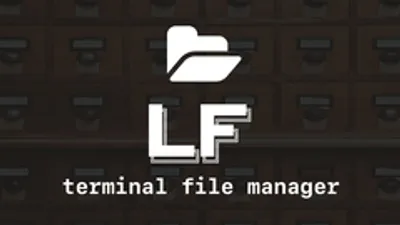
Manage Files with lf
LazyVim allows you to quickly setup an IDE for Neovim.