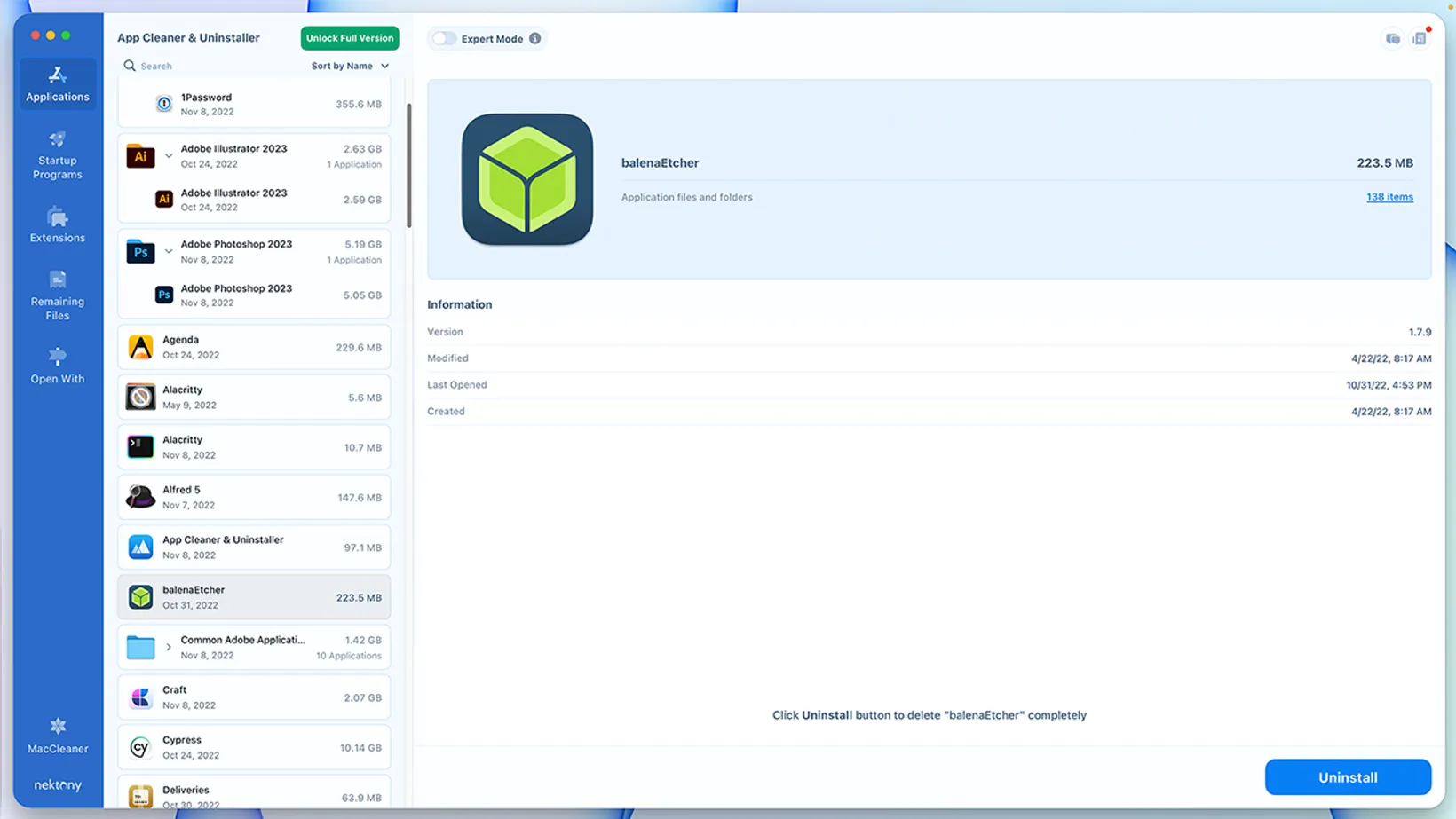Deleting Mac Apps in Record Time
Here’s a quick solution for deleting Mac apps in record time! It uses Alfred, my favorite productivity app, and a handy little app that scans your system for related files for a thorough uninstall.
AppCleaner
…a small application which allows you to thoroughly uninstall unwanted apps.
AppCleaner is a powerful little app that scans your system for all the files and folders related to an application so you can thoroughly remove an app from your system.
Download AppCleaner
Alfred Workflow
Jonas Eriksen (aiyodk) has created a Alfred workflow that implements Alfred’s powerful search feature with AppCleaner. Type “un” and search for the app you want to uninstall.
Download the workflow
Instructions
Once you’ve installed AppCleaner and the Alfred workflow, follow these 2 steps.
1. Use Alfred to locate the app
Type “un” then the name of the app you want to delete (in my case it’s Candybar)
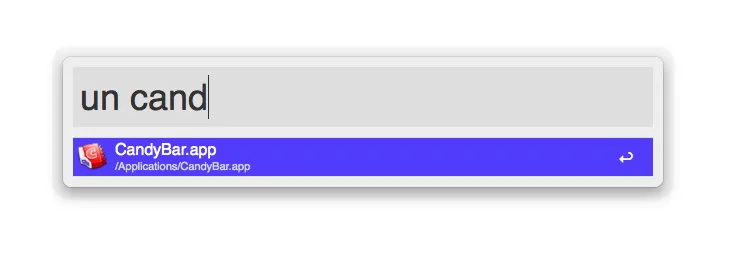
2. Delete the files in AppCleaner
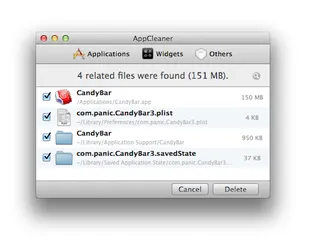
Next, AppCleaner will display all the necessary files to delete to remove the app. Click the “delete” button and your all done!
That’s it! You could use AppCleaner by itself but with the help of Alfred it’s extremely quick to delete mac apps from your system.
Did you find this helpful? Is there something missing in this workflow that I should know about deleting mac apps? Let me know in the comments below.
Sign-Up for New Posts
Stay in the loop and get the latest blog posts about productivity sent to your inbox.
Or use the